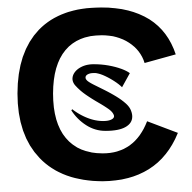ZIP File Extractor
Drag & drop a .zip file or click to choose one. We'll extract it in your browser—no upload needed.
Drop your .zip file here or click to browse
Extract ZIP Files Instantly – 100% Secure & Private
CueSolve's free ZIP File Extractor lets you open and extract ZIP file contents directly in your browser — no software installation, no account, and no file uploads required. Just drop your ZIP file above and get instant access to its contents.
Why Use CueSolve ZIP Extractor?
- Fast & Easy: Extract files in seconds using a simple drag-and-drop interface.
- Completely Private: All processing happens in your browser. Your ZIP files never leave your device.
- Cross-platform: Works on any device — Windows, Mac, Linux, Android, iOS — with no setup required.
- Folder-Friendly: Retains file structure and filenames during extraction.
What is a ZIP File?
A .zip file is a compressed archive that contains one or more files or folders. It's commonly used to bundle documents, images, and software for easy sharing and reduced file size. With our online ZIP tool, you can extract and download these files without any special software.
Supported Use Cases
- View contents of email attachments in .zip format
- Unpack ZIP downloads from websites without software
- Quickly preview ZIP files before saving
- Extract text, images, documents, and more
Looking for More Tools?
CueSolve offers a growing collection of smart browser-based tools — from PDF converters and calculators to text utilities and code generators. All free, all privacy-focused.